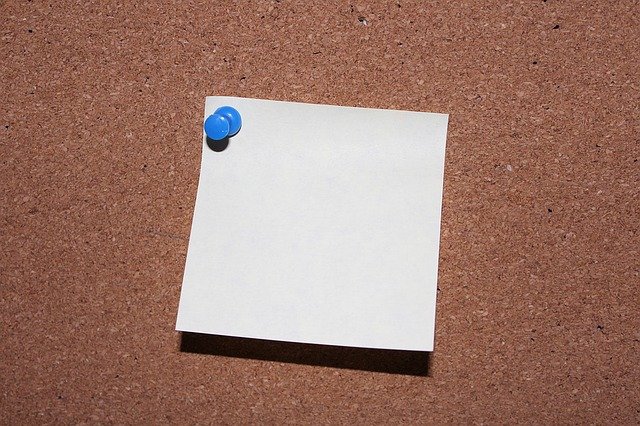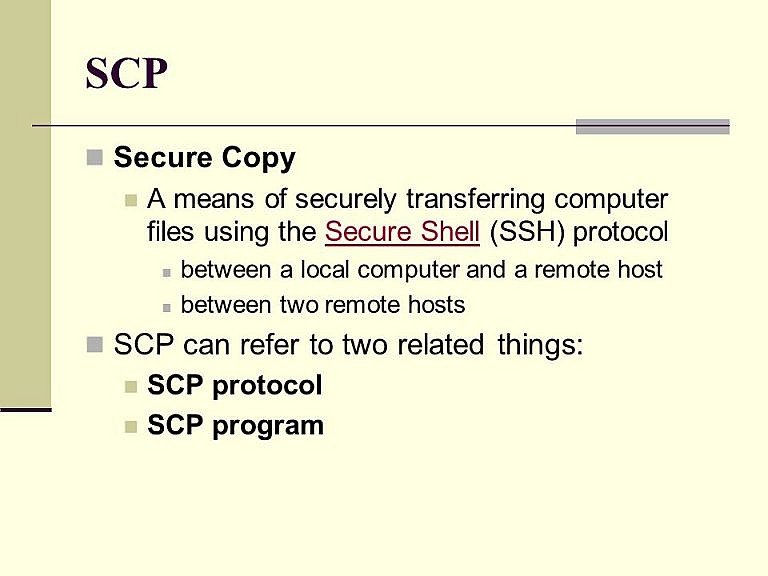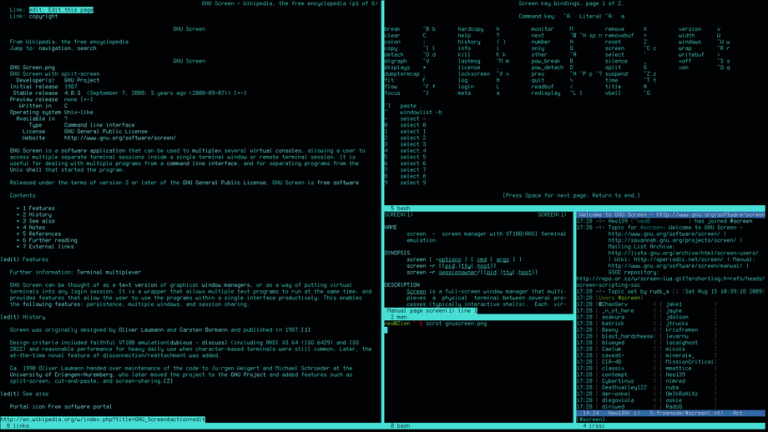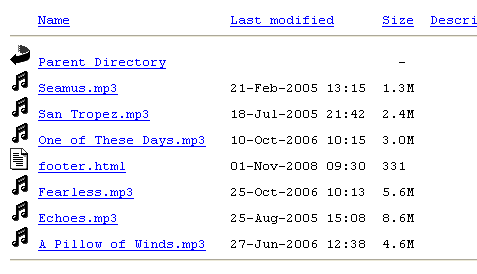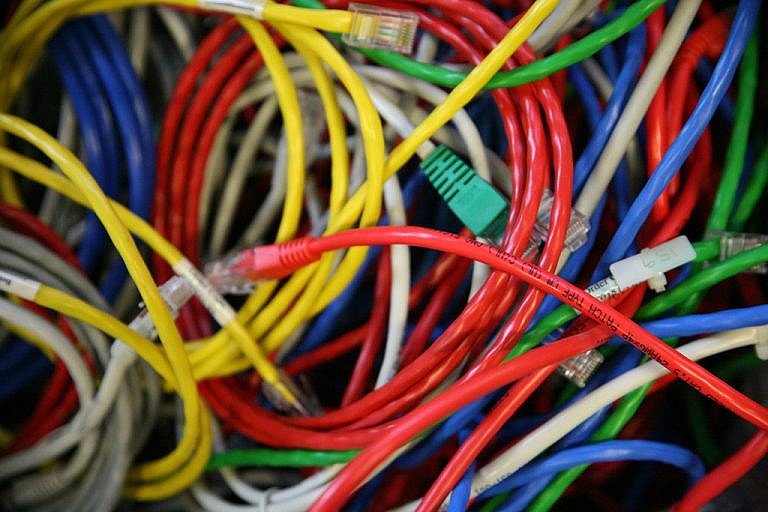Crashplan Linux Headless Wont backup
I just installed crashplan on a new linux headless server and it refused to backup, I checked logs and found it was having issues with the noexec flag on my /tmp/ folder. so I created a new tmp folder and told it where to access it. In this article I give simple instructions on how to fix Crashplan Linux Headless backup errors.
The main folder for Crashplan Linux Headless install for me is :
/usr/local/crashplan
so I created tmp folder within it and made it 777 (probably unsafe somehow)
mkdir /usr/local/crashplan/tmp chmod 777 /usr/local/crashplan/tmp
edit /usr/local/crashplan/bin/run.conf and in the first line from
SRV_JAVA_OPTS=”-Dfile.encoding=UTF-8 -Dapp=CrashPlanService -DappBaseName=CrashPlan -Xms20m -Xmx512m -Dsun.net.inetaddr.ttl=300 -Dnetworkaddress.cache.ttl=300 -Dsun.net.inetaddr.negative.ttl=0 -Dnetworkaddress.cache.negative.ttl=0″
change to
SRV_JAVA_OPTS=”-Djava.io.tmpdir=/usr/local/crashplan/tmp -Dfile.encoding=UTF-8 -Dapp=CrashPlanService -DappBaseName=CrashPlan -Xms20m -Xmx512m -Dsun.net.inetaddr.ttl=300 -Dnetworkaddress.cache.ttl=300 -Dsun.net.inetaddr.negative.ttl=0 -Dnetworkaddress.cache.negative.ttl=0″
so basically just add -Djava.io.tmpdir=/usr/local/crashplan/tmp
another thing is 512MB is very low amount of max ram for a large server with lots of backed up files so I changed that also. I changed the part in red from 512 to 2048 (which is 2 GB). Crashplan suggests 1GB ram per 1TB of backup. this is ofcourse a rough number and I have not followed it in my usage for Crashplan Linux Headless installs but its a good number to keep in mind where possible.
SRV_JAVA_OPTS=”-Dfile.encoding=UTF-8 -Dapp=CrashPlanService -DappBaseName=CrashPlan -Xms20m -Xmx2048m -Dsun.net.inetaddr.ttl=300 -Dnetworkaddress.cache.ttl=300 -Dsun.net.inetaddr.negative.ttl=0 -Dnetworkaddress.cache.negative.ttl=0″
with both above tweaks it will look like this :
SRV_JAVA_OPTS=”-Djava.io.tmpdir=/usr/local/crashplan/tmp -Dfile.encoding=UTF-8 -Dapp=CrashPlanService -DappBaseName=CrashPlan -Xms20m -Xmx2048m -Dsun.net.inetaddr.ttl=300 -Dnetworkaddress.cache.ttl=300 -Dsun.net.inetaddr.negative.ttl=0 -Dnetworkaddress.cache.negative.ttl=0″
[/et_pb_text][/et_pb_column][/et_pb_row][et_pb_row admin_label=”row”][et_pb_column type=”4_4″][et_pb_text admin_label=”bottom above footer” background_layout=”light” text_orientation=”left” use_border_color=”off” border_color=”#ffffff” border_style=”solid”]
[bsa_pro_ad_space id=5 if_empty=6 hide_for_id=953,680] [/et_pb_text][et_pb_divider admin_label=”Divider” color=”#ffffff” show_divider=”off” divider_style=”solid” divider_position=”top” hide_on_mobile=”on”] [/et_pb_divider][et_pb_text admin_label=”Text” background_layout=”light” text_orientation=”left” use_border_color=”off” border_color=”#ffffff” border_style=”solid”] [jetpack-related-posts] [/et_pb_text][/et_pb_column][/et_pb_row][/et_pb_section]