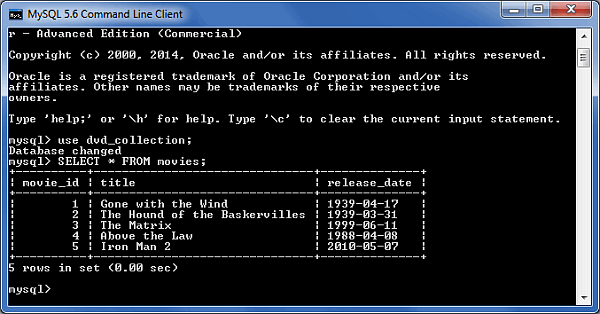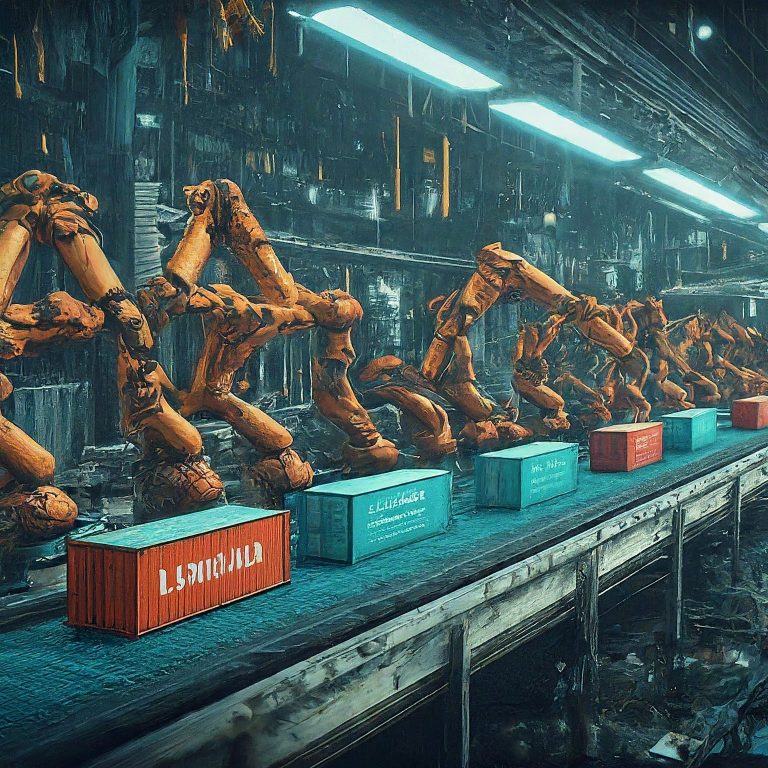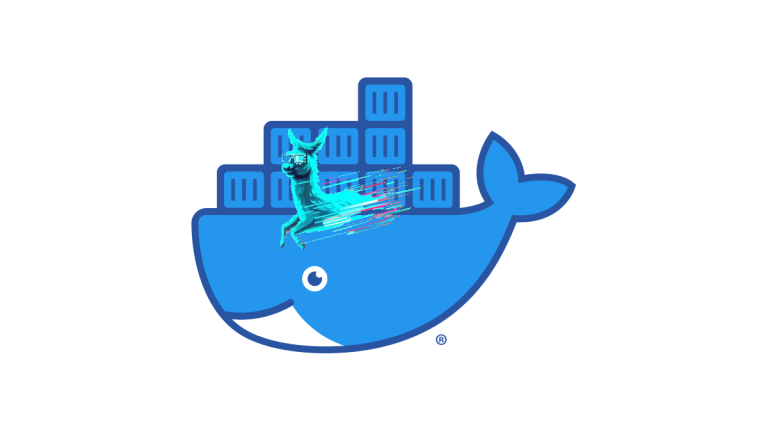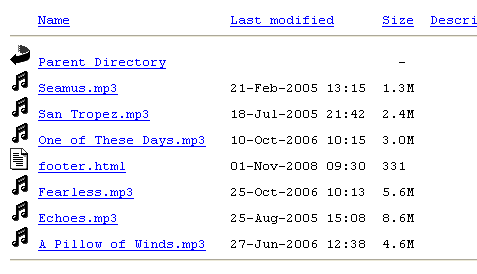Make a Bootable Linux ISO for Xenserver / Ubuntu / ESXI etc.
How to make a Bootable Linux ISO for Xenserver
- Format USB drive as Fat32
- Download the ISO you need such as xenserver, ubuntu, debian, fedora or ESXI etc.
- Download unetbootin (http://unetbootin.sourceforge.net/ )
- Start unetbootin
- Select diskimage then specify Xenserver 6.1.0 image as the iso.
- Pick your USB drive from drop down for drive.
- Click Ok
- Wait till it says done, you DONT need to reboot.
- Open USB Drive where you just finished the install.
- On the USB drive, copy the contents of the /boot/isolinux folder to the root of the USB – overwrite any files
- Rename the ‘isolinux.cfg’ file to ‘syslinux.cfg’
- Rename the ‘isolinux.bin’ file to ‘syslinux.bin’
- Remove USB and insert into server usb port > reboot server machine.
- make sure removable drive is the one to boot from in BIOS.
- Follow the prompts.